
Free
Explore our collection of high-quality Labubu wallpapers for your devices.
Each wallpaper is carefully designed to bring the adorable Labubu character to your screen.
Browse through our collection of static wallpapers. Click to view full size.






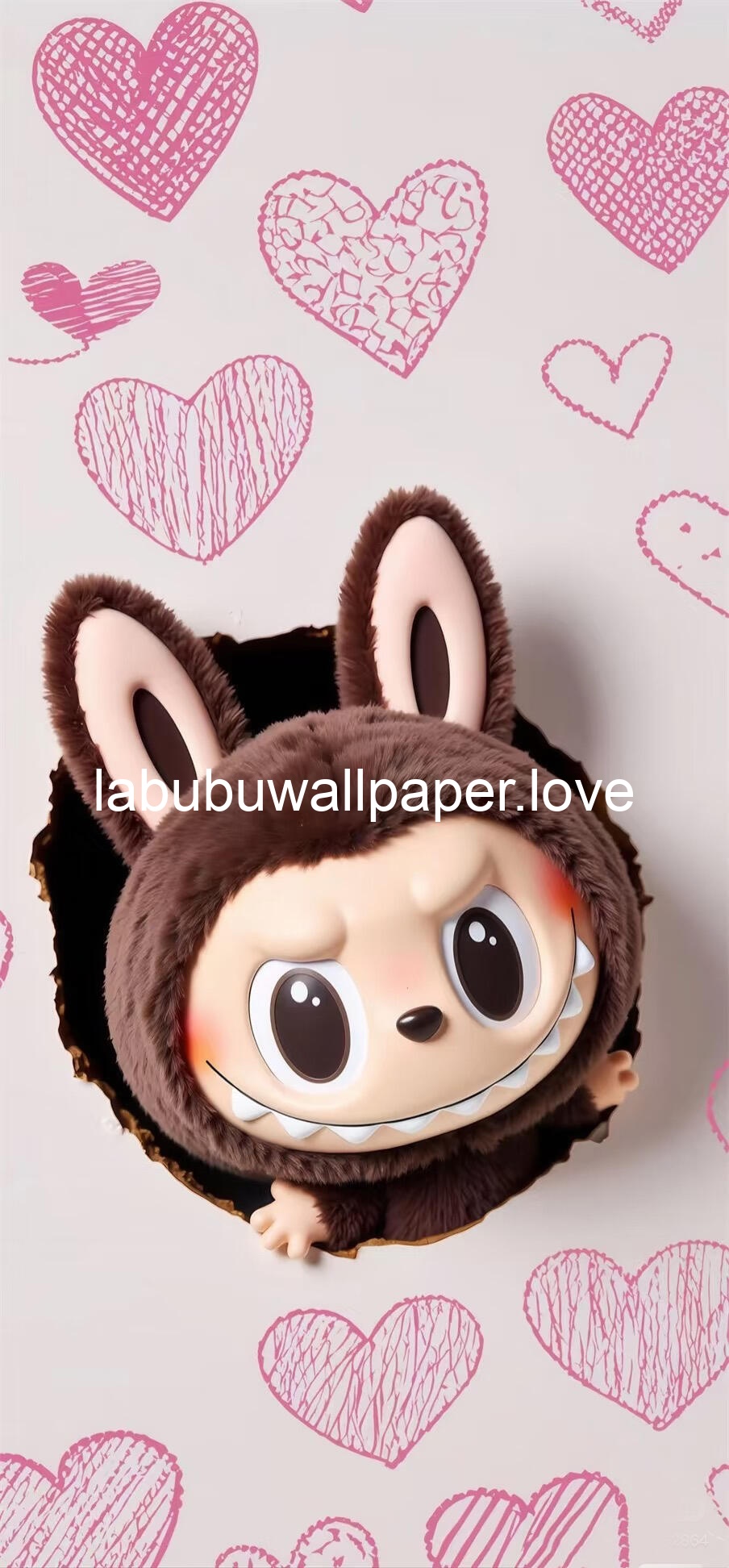



































Follow these simple steps to set up your Labubu wallpaper
Choose and download your favorite Labubu wallpaper
Go to your device's wallpaper settings
Select the downloaded image and set it as your wallpaper